Windows Utility
12 January, 2023
Optimize and maintain your Windows system with our guide to essential Windows utilities. Learn how to use antivirus programs, disk cleanup tools, and more.
Windows is clumsy and sluggish by default, but an application called Windows Utility developed by Chris Titus can considerably improve it.
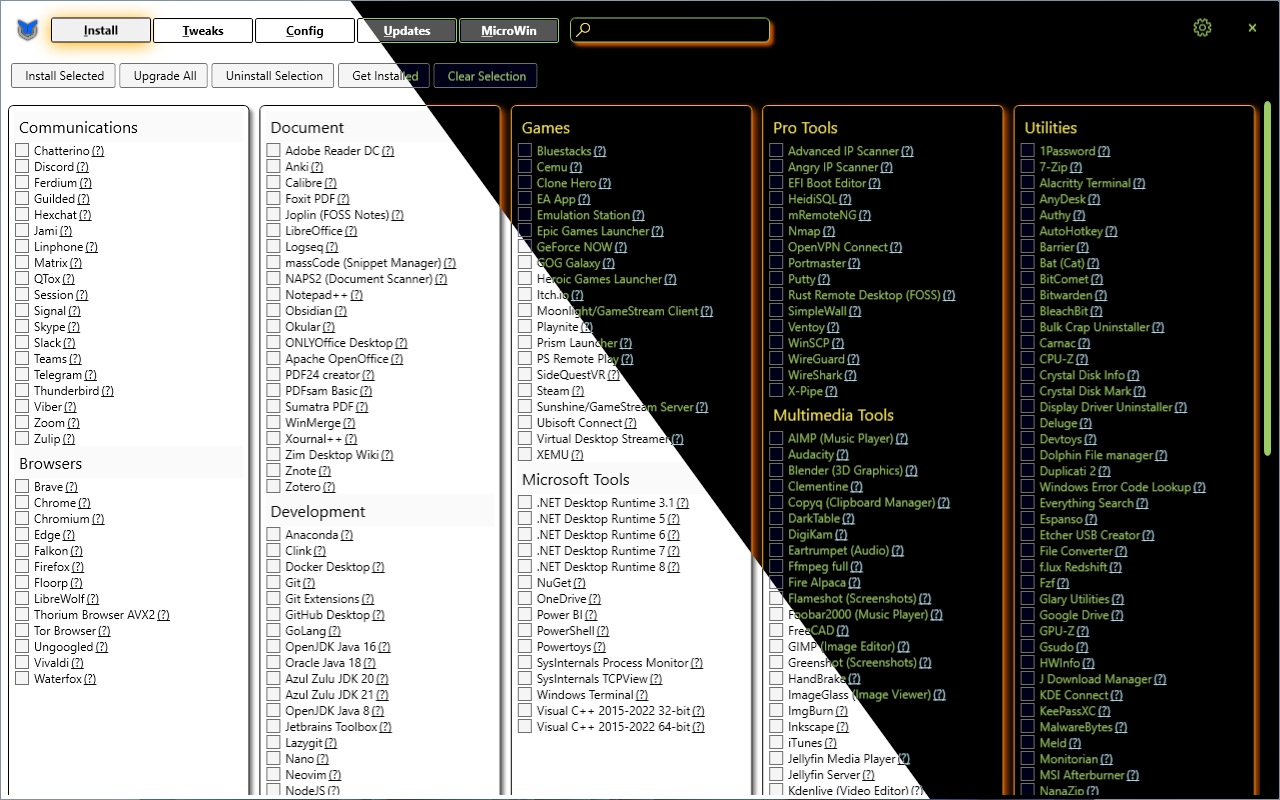
Usage
In PowerShell, run this command as administrator
irm christitus.com/win | iex
Simply click on the items you want to change.
Recommendation
- Select the appropriate option under “Tweaks,” such as desktop or laptop. Personally, I prefer the “Minimal” option.
- Under “Updates”, select “Security Settings”
that’s it <3