Windows Update With Powershell
12 January, 2023
Streamline your Windows updates with PowerShell. Our guide shows you how to automate the update process and keep your system up-to-date with ease.
*These actions are only possible with administrative privileges.
Prerequisites
Install the update module:
Install-Module PSWindowsUpdate
Add-WUServiceManager -MicrosoftUpdate
Command
Install all availble updates
Install-WindowsUpdate -MicrosoftUpdate -AcceptAll -AutoReboot | Out-File "C:\MSUpdates.log" -Force
Update logs can be found at: C:\MSUpdates.log
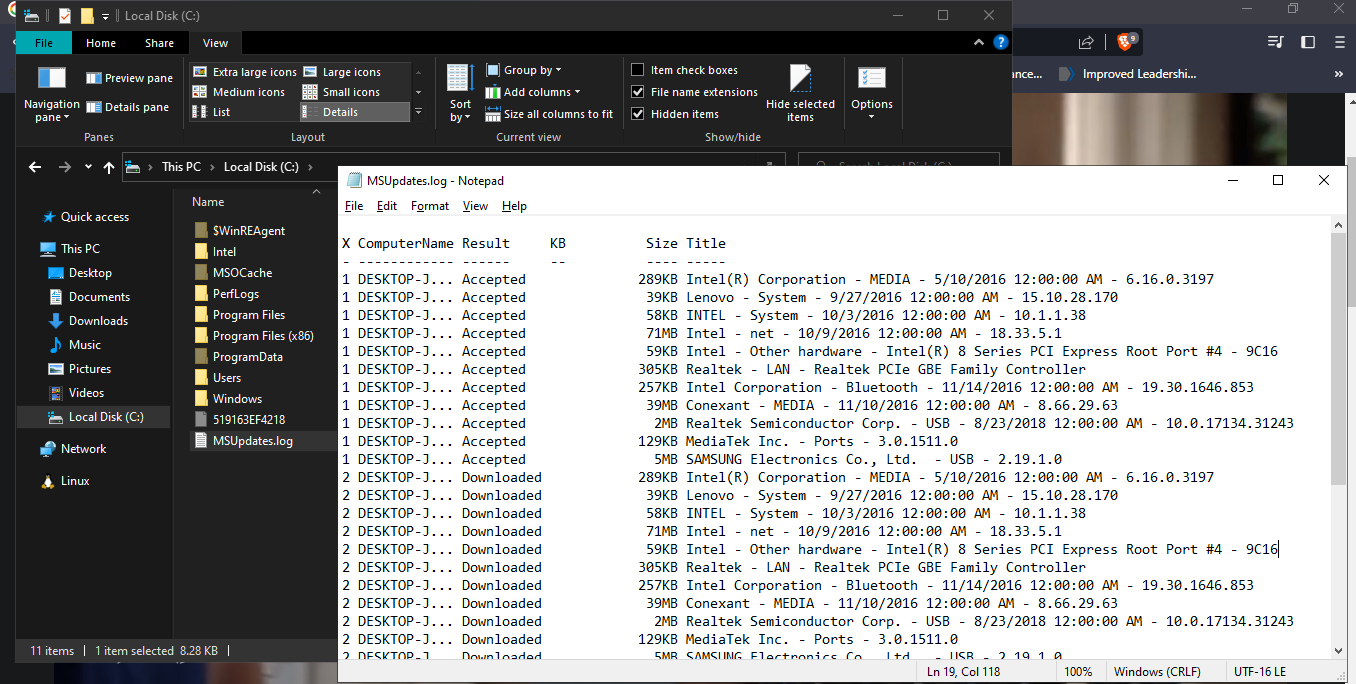
that’s it <3