Monitor Your Coding Analytics with Wakatime
12 November, 2023
Guide to setting up Wakatime to monitor your coding analytics.
Wakatime is a great way to monitor what your coding activity. It uses extension to keep track of your work which allows you to just set it and then forget about it.
Setup
- First you have to signup on https://wakatime.com/login I recomment that you use GitHub and signin through there.
- Secondly, go to https://wakatime.com/plugins to see intructions on how to setup Wakatime with your IDE
- Now just code and view your analytics over time.
Leaderboard
You can join different leaderboard as a way to compete against people on that leaderboard, this could be interesting if a group of people are doing things like 100DaysOfCode.
Personally, I am in one leaderboard which if owned by Chris Titus and it looks something like this:
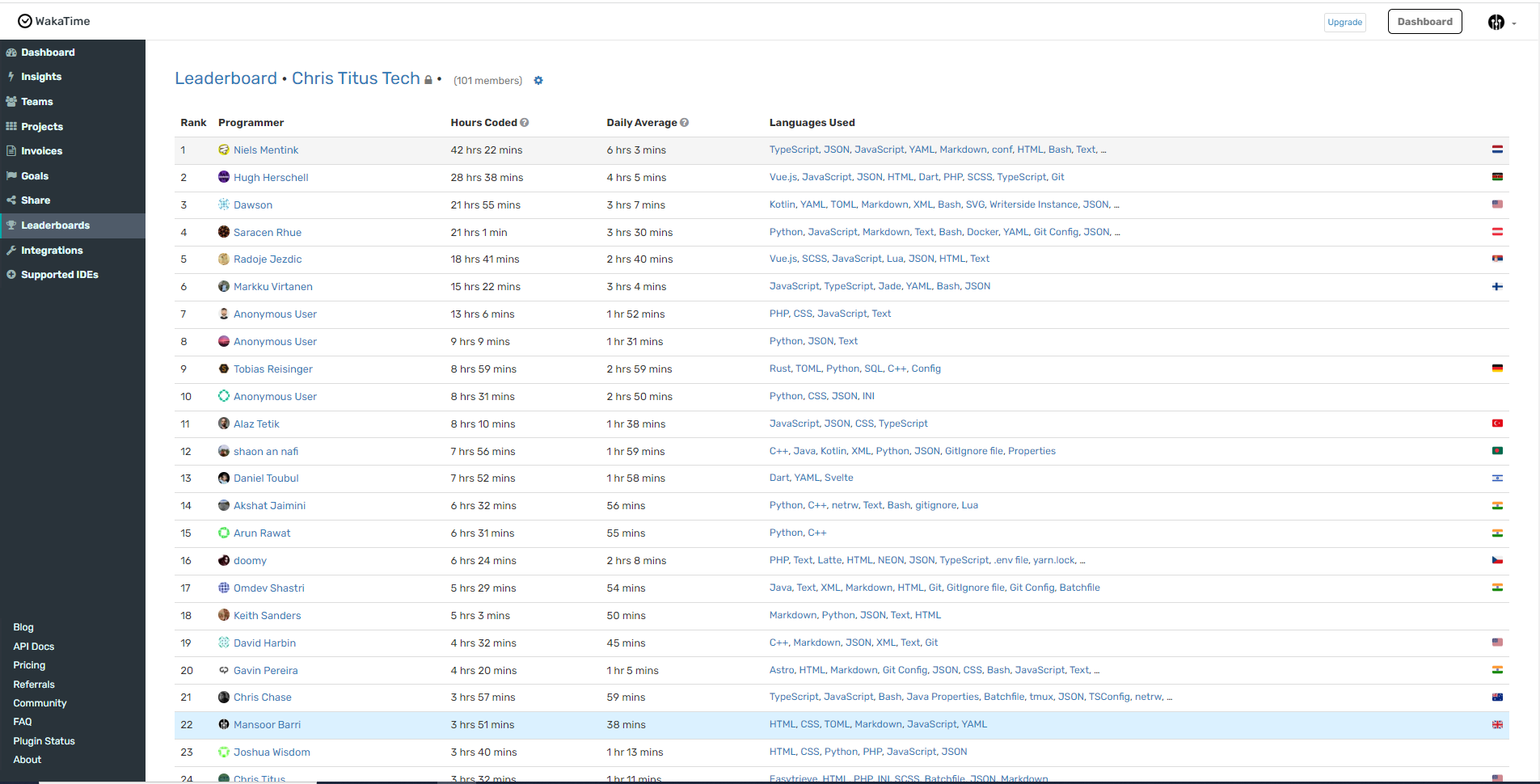
Additionally, you can change the frequency of notifications about your analytics or just signin to your dashboard and look through there.
That’s it <3