SSL Certificate with Certbot
12 March, 2022
Get an SSL certificate with Certbot using our guide. Follow our step-by-step instructions to secure your website with HTTPS encryption
Requirements
Debian, Apache2, Snapd, Certbot
Install
sudo apt update
sudo apt install snapd -y
install certbot
sudo snap install certbot --classic
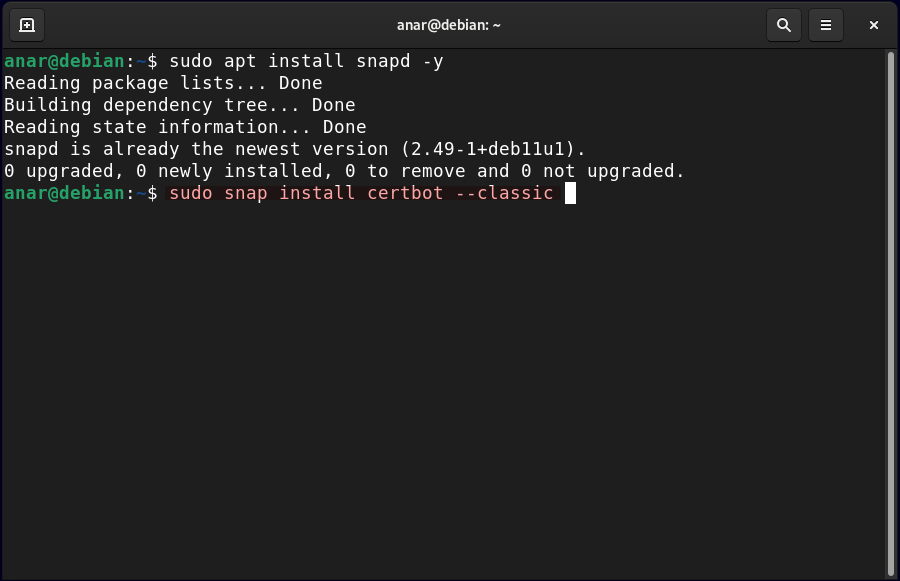
Create symbolic link so you can run certbot command from the terminal
sudo ln -s /snap/bin/certbot /usr/bin/certbot
Run certbot command
sudo certbot --apache
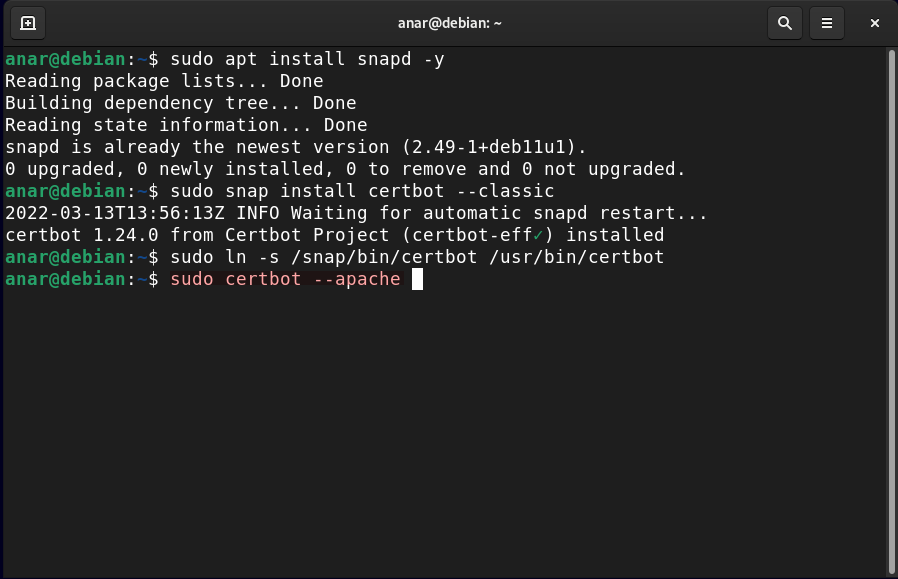 you can change “–apache” to “–nginx” if you are using nginx instead of apache
you can change “–apache” to “–nginx” if you are using nginx instead of apache
Getting the Cert
Enter your valid email address so certbot can contact you for renewal and security notices
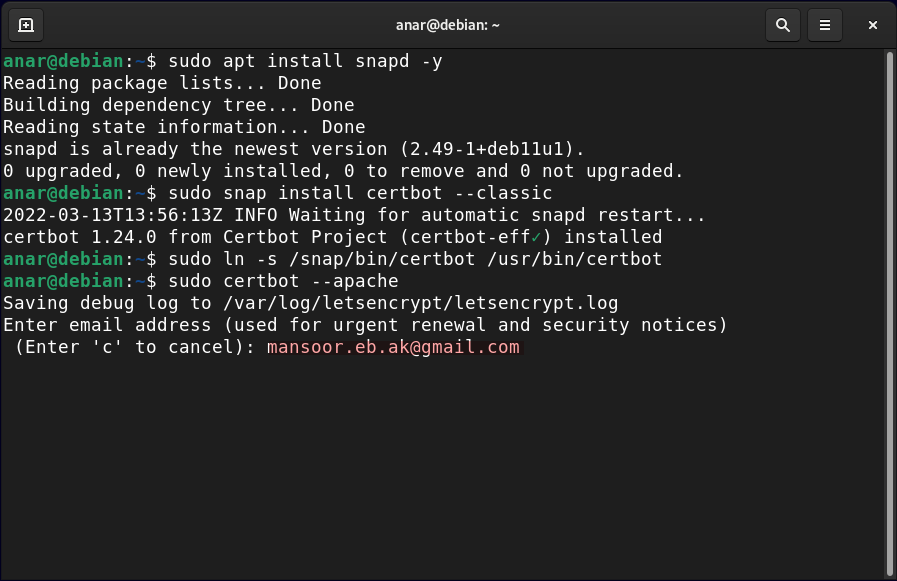
agree all the T&Cs
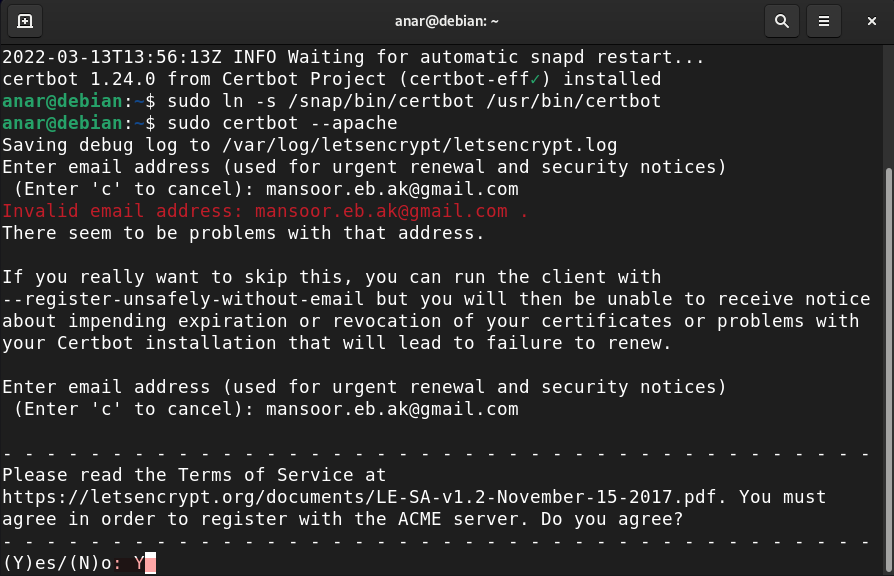
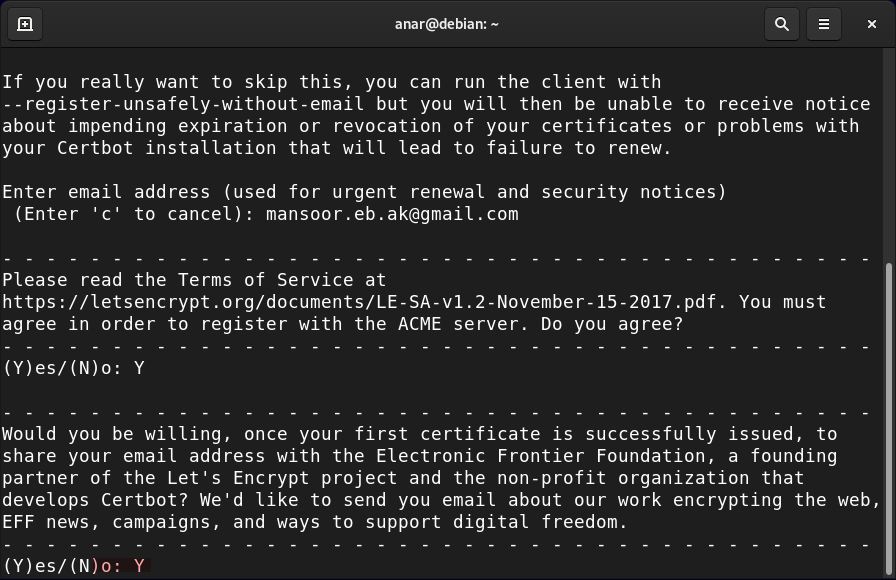
enter your domain name
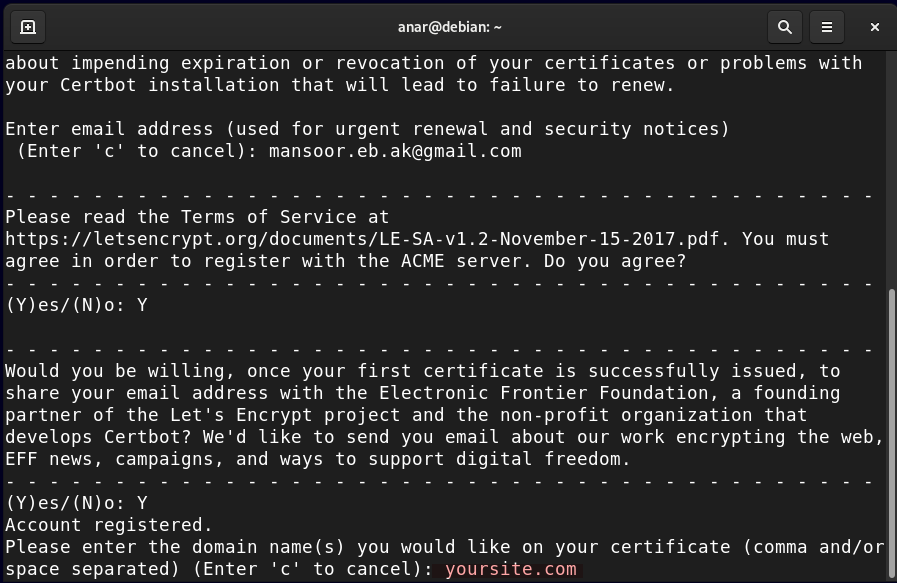
that’s it ✌🏽