How To Converter Outlooks' .PST to .EML
12 June, 2023
Recently I had to take backup for an O365 account however the backup is in .PST format which doesn’t really work on Linux thus convertering the .PST file to eml or other formats is the only way.
To do this you have to install a program, MailsDaddy PST File Converter
Once installed & opened:
- Go to “Add File”
- “Add File(s)” & select your .PST file
- Select the .PST from the dialogue box and click “OK”
- Now use the following options and choose a destination folder and then export it
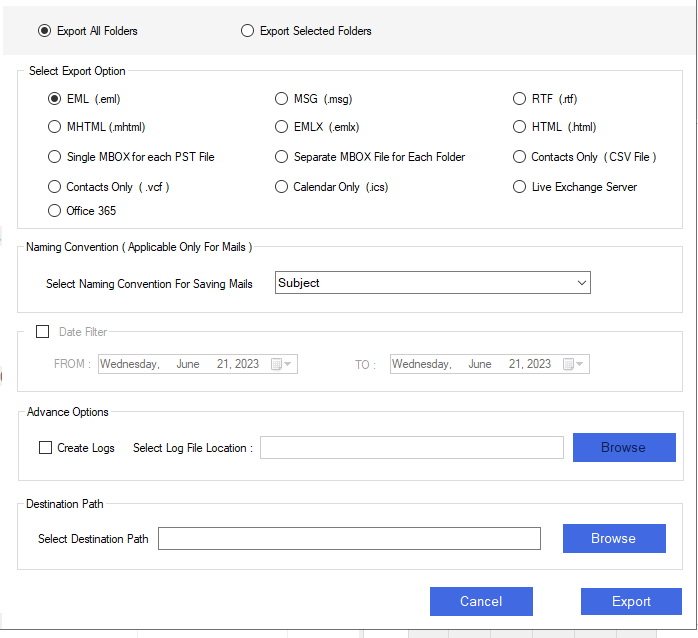
Now all email messages will be in EML format in their respective folders.
that’s it <3