UFW | Firewall on Linux Systems
12 August, 2022
Secure your Linux system with UFW firewall. Follow our guide for easy-to-follow steps to protect your device and enhance your system's security
Uncomplicated Firewall (UFW) is an easy and beginner friendly firewall for linux systems.
Install
sudo apt-get update
sudo apt-get install ufw
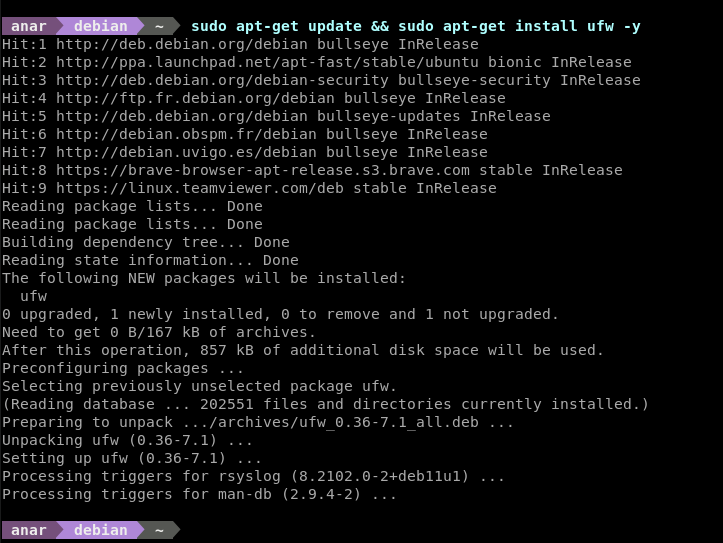
Verify Install
sudo ufw status
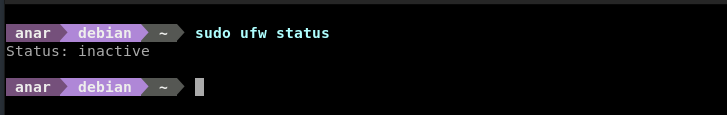
Basic Blocks
sudo ufw default deny incoming
sudo ufw default allow outgoing
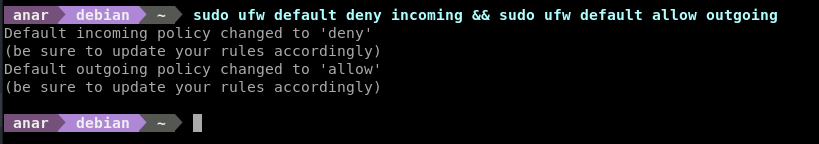
Enable Firewall
sudo ufw enable
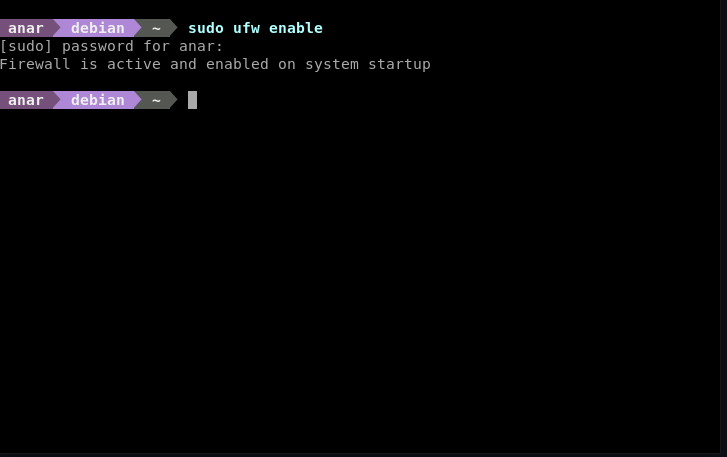
Blocking Ports
you can block any port by “sudo ufw deny PORT” for example, to block port 76 type:
sudo ufw deny 76
Allow Ports
you can allow any port by “sudo ufw allow PORT” for example, to allow port 22 (default SSH port) type:
sudo ufw allow 22
Video
Right click and check “Show all controls” to see video controls*
Conclusion
For a home base user UFW is more than enough. Play around with UFW to learn more, “sudo ufw -h” is the wayyy :)
that’s it ✌🏽