How to Add Custom HTML Code to Your Hugo Website
12 March, 2023
Customize your Hugo website with custom HTML code. Follow our guide for step-by-step instructions to enhance functionality and create a unique site
Create a new shortcode
To use the rawhtml shortcode, you’ll first need to create a new shortcode file in your Hugo project. You can create a new shortcode file in the layouts/shortcodes/ directory. For example, you can create a file called rawhtml.html in the layouts/shortcodes/ directory.
In the rawhtml.html file, add the following line:
{{.Inner}}
Usage
Now you can put your HTML within rawhtml shortcode for example the comments section for this post is present using a <script> tag. Code example:
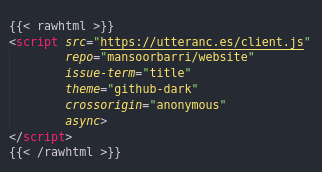
that’s it <3