Disable Updates
12 February, 2022
Disable Windows updates with our step-by-step guide. Take control of your system's updates and avoid unwanted interruptions and changes to your device.
Brief
Windows Update BLocker(Wub) - A minimal tool to block windows updates.
Download
You can download the latest version from the official website

Extract the zip file and open the Wub_x64.exe file as adminstator
Here click the second option (Disable updates)
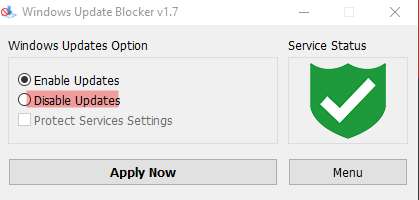
Once you have disabled the updates the app will look like this
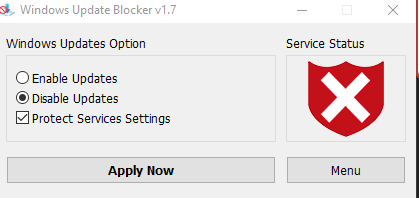
You can close the app now.
If you check for updates now in windows settings you will see this error
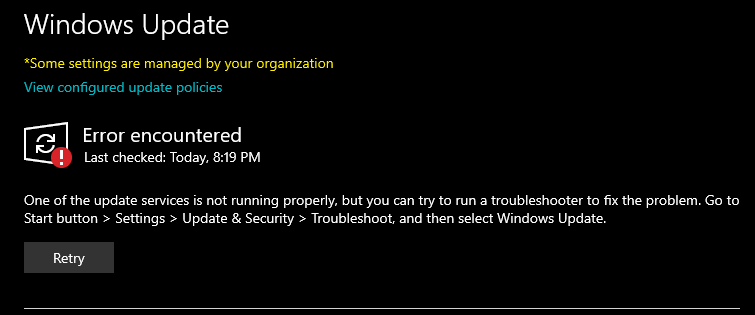
This is because you have disabled the updates.
that’s it ✌🏽