Customise Your Prompt with Starship
12 January, 2023
Customize your command prompt with Starship. Follow our guide to personalize your prompt and enhance your terminal experience with ease
Install
curl -sS https://starship.rs/install.sh | sh
& add the following to ~/.bashrc
eval "$(starship init bash)"
You can also find installation instructions for other operating systems here: https://starship.rs/guide
Config
You can now completely customise your prompt by editing the config file, which is accessible via:
starship config
alternatively, you can use presets from https://starship.rs/presets/
I prefer Starship’s default minimal style, so I don’t use any presets or have anything in my config file.
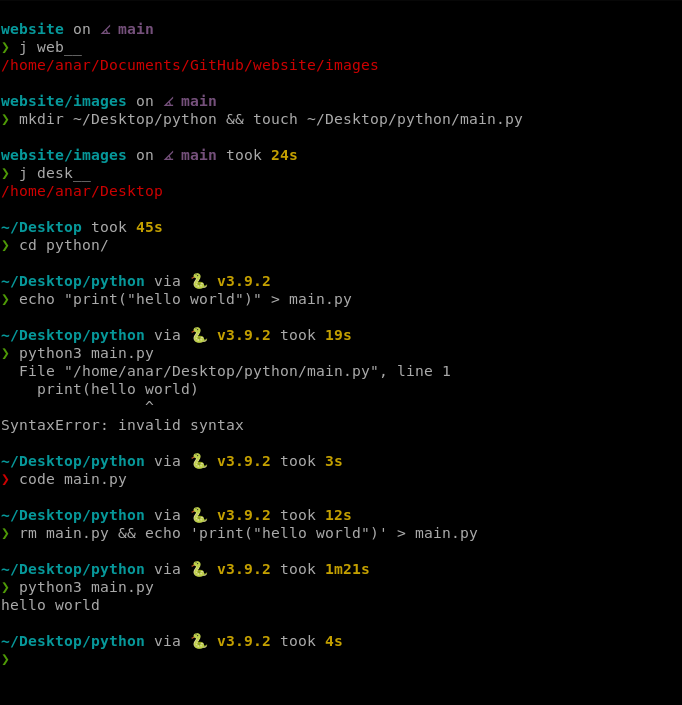
that’s it <3