Connect Your Phone to Linux
12 January, 2023
Connect your phone to Linux with ease. Follow our guide to transfer files, backup data, and more seamlessly between your devices.
Brief
Using a extension and an app: IOS & Android and a GNOME extension on Debian based distros.
*I’m using Debian 11 and Android 11 for this guide.
Learn more about KDE Connect here: kdeconnect.kde.org
Prerequisites
Install the GNOME extension & Install the app from PlayStore
Connect
If you are using a firewall like UFW, you have to allow network traffic from port 1716:
sudo ufw allow 1716 && sudo ufw reload
Now make sure both devices are on the same network and then:
- Open the KDE app and click on the device name under “Available devices”
- Click on the orange box, “REQUEST PAIRING”
- Accept when promt on your PC like shown:
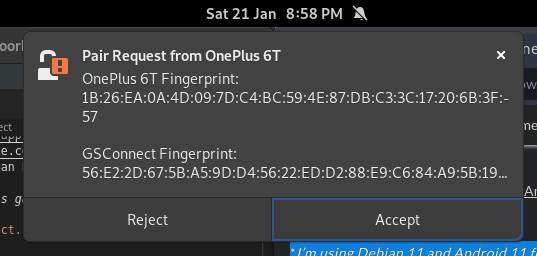
You can change settings to your preference in the android app by:
- Click on the humburger icon (☰)
- Choose your device name and click on the feature you want to use and grant the appriopriate permissions
*You might have to unpair and pair the devices again after some features
Recommendation
The continual notification of the KDE connect app on your phone is one setting you should disable.
Go to:
- Click on the humburger icon (☰)
- Go to settings > Persistent notification
- Disable “Persistent indicator”
that’s it <3