Better APT
why not APT? APT has slow mirrors, APT isn’t optimised for performance right out of the box, rolling back updates or installs is pain because there is no concept of history and last but not the least, the look of APT is just mehhh.
Nala is just better. Nala fixes all these problems right from the start while having APT is the backend.
Install
add repository
echo "deb http://deb.volian.org/volian/ scar main" | sudo tee /etc/apt/sources.list.d/volian-archive-scar-unstable.list
wget -qO - https://deb.volian.org/volian/scar.key | sudo tee /etc/apt/trusted.gpg.d/volian-archive-scar-unstable.gpg > /dev/null
Install on Debian Stable or Ubuntu:
sudo apt update && sudo apt install nala-legacy
for other versions and methods, visit the nala repo
Choosing The Right Mirrors
In most cases the first three are the best onces. Choose them like so:
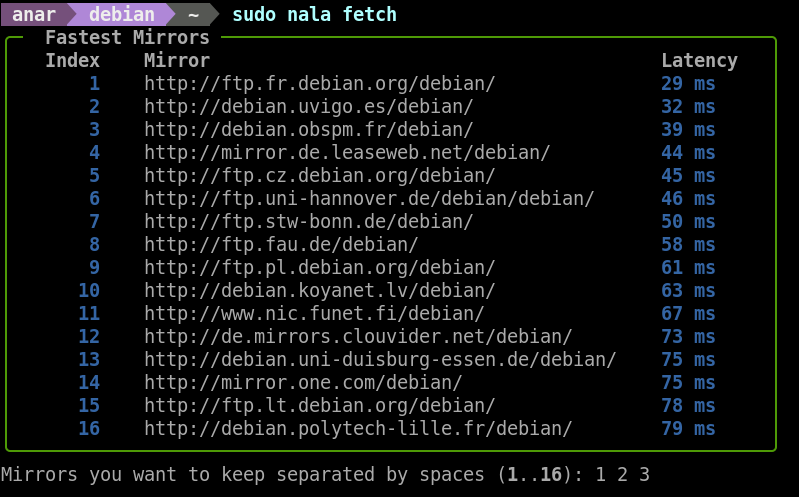
Usage
Just change “nala” with “apt” when installing, removing or updating the system.
View Update History
View the history:
nala history
Undo [sudo nala history undo ID]
sudo nala history undo 1
.bashrc change for apt -> nala
copy this to your .bashrc so it uses nala even when you type “apt”
apt() {
command nala "$@"
}
sudo() {
if [ "$1" = "apt" ]; then
shift
command sudo nala "$@"
else
command sudo "$@"
fi
}
Conclusion
Nala is something I use personally and it has dramatically decreased the time I spend managing packages on Debian machines, This is something you wish you had before.
that’s it ✌🏽